
|
|
PhotoMapper v0.7 Time adjustmentsClocks have a tendency to drift or you might forget to set them. Minor time lapses should not normally be a problem when synchronizing with GPS data unless there is fast movement involved. With PhotoMapper time can be adjusted with regards to drift up to +/- 12 hours and with regards to time zones.Time zonesCame time zone setting is not normally stored in the EXIF-data when taking a photo so PhotoMapper cannot determine which time zone was used.When PhotoMapper starts, the computer time zone will be used for GPS synchronization. This time zone will be shown in the time zone menu in the lower left corner of the program. (In this example, +1, which means UTC+1 hour, which is the case for among others, Stockholm and Paris.) 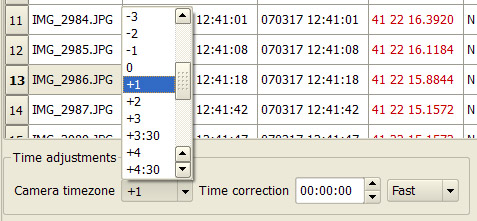
The menu shows the number of hours before or after UTC (formerly GMT) the time zone is. If the camera was set to a different time zone at the time of shooting this menu should be set to reflect the camera time zone. (Which is not necessarily the same as the real time zone of the photo location.) Time adjustingIf the camera time is not correct you can compensate for the time error in PhotoMapper. This is done by setting the time drift in the Time Correction field in the lower left corner of the program.
In the adjacent menu you must set if the camera clock is too slow or too fast compared to correct time. When the time is adjusted the column "Adjusted time" in the photo list will be updated. 
|

|